How to use Notion as a Student
Table of Contents
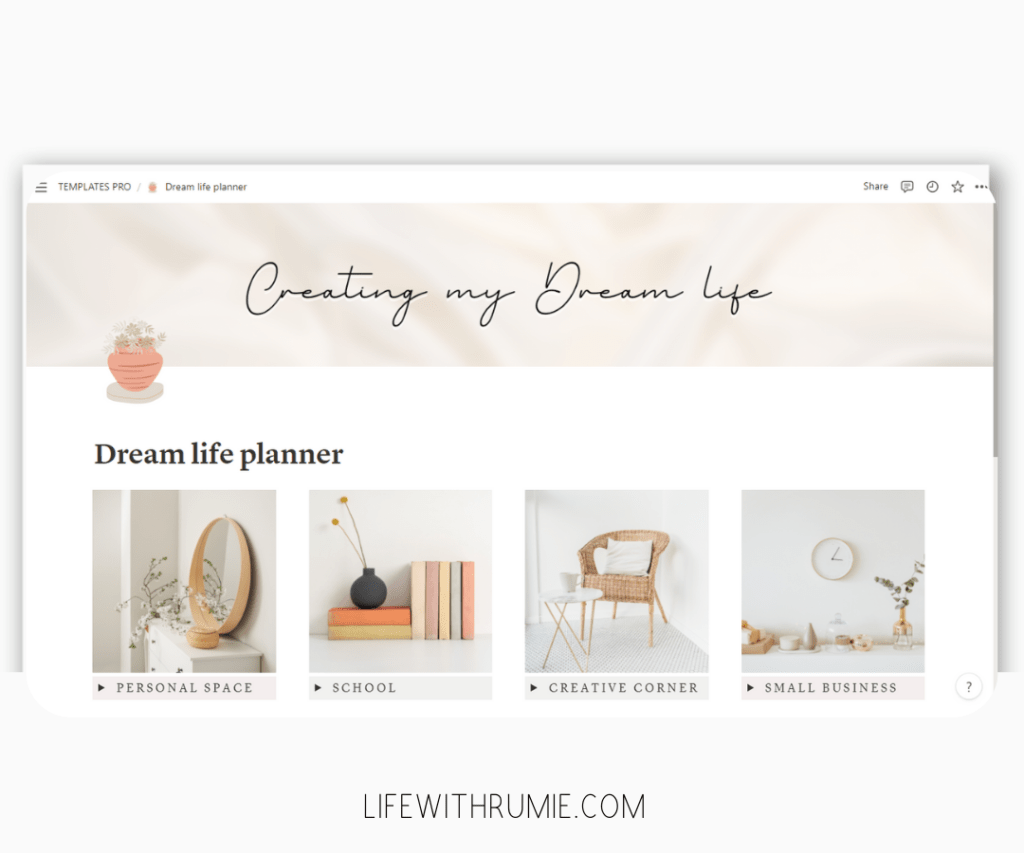
Notion was an app I started using earlier this year and It has made digital planning so easy and fun.
I literally have my entire life planned out in my Notion and I developed the perfect Notion template that works for me as a full-time student and part-time blogger/Etsy shop owner.
I recently wrote a post about the best Aesthetic notion template for students and that post went pretty viral so today, I am going to be sharing ways you can use notion as a student and a few tips that will help you get started.
Without any further delay, let’s get into it
What is Notion?
Notion is basically an all-in-one workspace where you can write, plan, collaborate and get organized. It’s a great tool that allows you to take notes, manage projects, plan using a kanban view, a calendar, or a simple list view. You can also record anything and everything by simply creating databases and spreadsheets.
Notion works across all platforms including on Android, iOS, Mac, Windows, and web.
How to use Notion
Compared to all productivity apps and software I have tried before, Notion is a bit more complex. It does have a learning curve.
Notion works with blocks which can be anything you want like:
- Notes
- Checklist
- Bullet point
- Code
- Image and so much.
You can easily change any of the blocks you want into Pages or other formats.
For example, I can decide to group all my notes and turn them into a separate page or change all my checklists into bullet points.
The number of things you can do with notions is truly endless.
To understand notion and how to use notion. I highly recommend you check out some videos on YouTube. That’s where I learned all the basics of notion.
Notion is free but also has a paid version. The free version is honestly more than enough for an individual.
You can also get their personal pro plan for free if you sign up with your school email address. So with that being said, notion is technically free.
How to use Notion as a student

If you plan on using Notion for school specifically, here are ways you can use Notion to make school life easier and keep you organized and productive.
Plan your days, weeks, and months
Notion is a great place to quickly plan out your days. It comes with premade daily planner templates that you can use or you can simply create yours. Since you can sync your notion to the mobile app, you automatically have access to your daily, weekly, and monthly planners anywhere you go.
I am a firm believer of planning your days out actually makes you more productive so if you want to get more done each day, try planning it.
Taking notes
I don’t usually write all my notes digitally but I love to use notion to quickly jot things out in class. Notion allows you to create pages that you can use add notes into them. This is great because you can create pages for all your courses and then within each page, you can have other pages/notes which you can choose to label by topic. It makes note-taking so easy.
Revising
If you love using flashcards to revise, then you can do the same with Notion. You can create a series of questions using then toggle the answer. This means that the answers will be hidden under their respective questions and you can view them at any time to see if you’re correct. Not only that, you can add a Pomodoro timer to your Notion page for your study session, create a study routine and an effective study timetable. It’s amazing how you can have all your stuff in one place.
Keeping track of assignments & deadlines

This has to be one of my favorite pages on my Notion template. You can keep inputting your assignments and deadlines in such a way that it will remind you how many days you have left till it’s due. This is such an amazing thing you can do with Notion because sometimes I keep forgetting about important assignments and deadlines. If you get my notion student template or my notion life planner template, you will have access to this page and it’s so easy to use.
Manage income & expenses

one of my goals for this year is to get better at managing my money. I barely save and I always end up spending more than I should. The income and expenses page can be as simple as you want or as complex as you like. Mine is a simple one yet so effective because all I have to do is input the item, how much I spent/earned, and then tag it into the right category. Notion automatically adds up the total for me for both income and expenses so I get to see that at the bottom.
This is really helpful because it stops you from going beyond your budget for that month.
Plan your meals
If you prepare your own meals, then you know how important a meal planner is. Thanks to Notion, you can now do that digitally too. Use notion to keep track of your inventory, create your grocery list, jot down recipes and you can even embed articles from the web or YouTube videos!
Track everything

Anything that requires tracking, you can easily do that in notion. Track your workout, calories, habits, the books you’ve read, your wishlist, and so much more.
Notion templates for students

If this is your first time trying out Notion, I highly recommend you use a template. Templates are designed to help you save hours and the stress of doing it yourself.
I have a few notion templates I have created for students so if you’re interested in getting one, you can check out my Etsy notion template category.
The template I currently use is the Aesthetic Notion dream life planner from Rumieprints. It’s soo good and effective that I did an entire Notion setup tour on it. The blog post is titled Notion template for students. I highly recommend you read that post next so that you can see if it’s something you’re looking for. I am also offering a great 100% FREE template in that post so make sure you go and grab yours.
Final thoughts on how to use notion as a student
Thank you so much for reading and I hope you enjoyed this post as much as I did while writing it.
Do you use notion? What’s your setup like? Let me know in the comments section below.





Leave a Reply