About 2 years ago, I published my first what’s on my iPhone post, and that went viral. To this day, it’s the most-read blog post on my blog. It seems like you guys enjoyed that a lot so I decided to write another one for my new phone.

Disclaimer: this post might contain affiliate links.
I got an iPhone XR and it has honestly been so amazing. The battery lasts for a very long time and the camera quality is top-notch.
Many things can change in 2 years so I will be showing you (again) all the apps I have on my phone and my new ios14 layout.
Without any further delay, let’s get into it.
what’s on my iphone?
Table of Contents
First of all, I don’t have 3-4 hours plus to waste creating and editing all my app icons so I left them the way they are. I added the Widgets because I felt like it was super cute and I get to add inspiring quotes and affirmations I get to see each time I picked up my phone. My home screen is pretty basic but I love how it looks.
I really wanted to declutter so I moved all the apps I rarely use to the App Library and this has been a game-changer. Try it and you will know what I am talking about.

The first side part of my phone contains just the application that comes with every other iPhone. I decided to keep them all in one place for easy access. I added these two widgets because I really like them and they made that area a little less boring.

The second slide is where my most important apps are. As you can see, I decided to group all the apps into folders. It looks more organized to me and I know where to find a specific app when I am looking for it.
Let’s go over each folder quickly
Socials
This folder basically contains all my social media apps that I use for fun or my blog. I’m sure you know how they all work so let’s not waste time but hey give me a follow before we proceed:
Pinterest: @lifewithrumie
Instagram: @lifewithrumie
Tiktok: @lifewithrumie
Blogging
I do 70% of my blogging work on my phone. It is very convenient and I get to do more work when I use my phone. I still use some from 2 years ago but I also added some new ones.
Analytics: I use this to check my stats like page views, sessions, bounce rate, etc. if you’re a blogger, you totally need this.
Evernote: I have spoken about Evernote before and I will still talk about it today. Evernote is one of the best note-taking apps out there. It’s very easy to use and has a very clean interface. I love how I can put stuff into “notebooks” which helps me to keep everything organized. You can use it for more than note-taking. It comes with a lot of templates that you can use like calendars, resumes, etc. it has a paid version but the free version is more than enough for me. 12/10 will recommend.
Canva: Canva will forever have a special place in my heart. It makes it super easy to create graphics and it comes with thousands of pre-made templates. I have tried so many other apps similar to canva but I always find myself running back to it. The free version is totally awesome but if you can, get the pro version. It comes with even more features and those fonts that come with the pro version are everything. Start your 30 days free trial today.
VPN 360: I don’t use this regularly but it’s a great VPN. I downloaded it simply because I wanted to test out a site that was currently available to those in the us, UK, or Canada. It’s super easy to use and it gets the job done. The only downside is that it makes my internet kind of slow when I have it turned on but other than that, it’s a great app.
Dropbox: this is what I use to store any important files, folders, or documents. You get to also organize things into folders which is great.
sell on Etsy: Since I own an Etsy shop now, having this app was necessary. I get to access my shop backend easily and do anything I want to do. You can see who viewed your products and what your customers bought. It’s a great app.
Rewardstyle: this is a great app that I use to easily create affiliate links. It’s similar to shop style but even better. It’s super fun to use and not complicated at all. If you’re a blogger like me and you want to start using a rewardStyle, just leave your email in the comments section below and I will refer you to them. Creators that are referred to get accepted quicker than those that applied themselves. You also get $25 as a bonus once you’re accepted. Don’t miss this.
Photo & videos
You already know Netflix and YouTube so I will just be explaining the other two.
Facetune: this app is magical. It has the power to take your photos from a 10 to a 100 real quick. This is basically what your favorite influencers use to make their pictures look so bomb. Don’t sleep on this app.
InShot: I recently started using this and it’s nothing but great! I use it to sometimes edit my TikTok videos and it has been a game-changer. It’s super easy to use and it comes with a lot of great features. The pro version is so affordable and I think it’s worth it. If you want to start making your videos for either YouTube or any other things, this is excellent for beginners and it won’t hurt your pockets, at all.
Islam
as you may or May not know, I am a Muslim. These apps have been super helpful and I really enjoy using them.
My top 3 recommendations
I said I was going to share my top 3 apps and here they are. You can use these no matter who you are (blogger, student, etc) and find them helpful.
-
Evernote ( a must-have for everyone )
-
Pinterest ( to find ideas, inspiration, basically everything)
That brings us to the end of this post. I hope you enjoyed it as much as I did while typing it.
Do you use any of the apps I mentioned before? What apps do you think I need to try? Please leave them in the comments below because I love trying new apps.
Do you want to also try more apps? Well, I have got you covered. Read these:
->Top 3 apps I use to stay organized and productive
->10 apps every college student needs
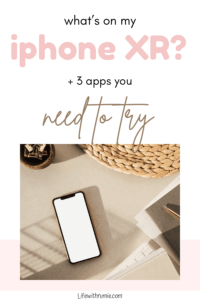




Leave a Reply