Most functional, beautiful, and aesthetic Notion template for students.
Table of Contents
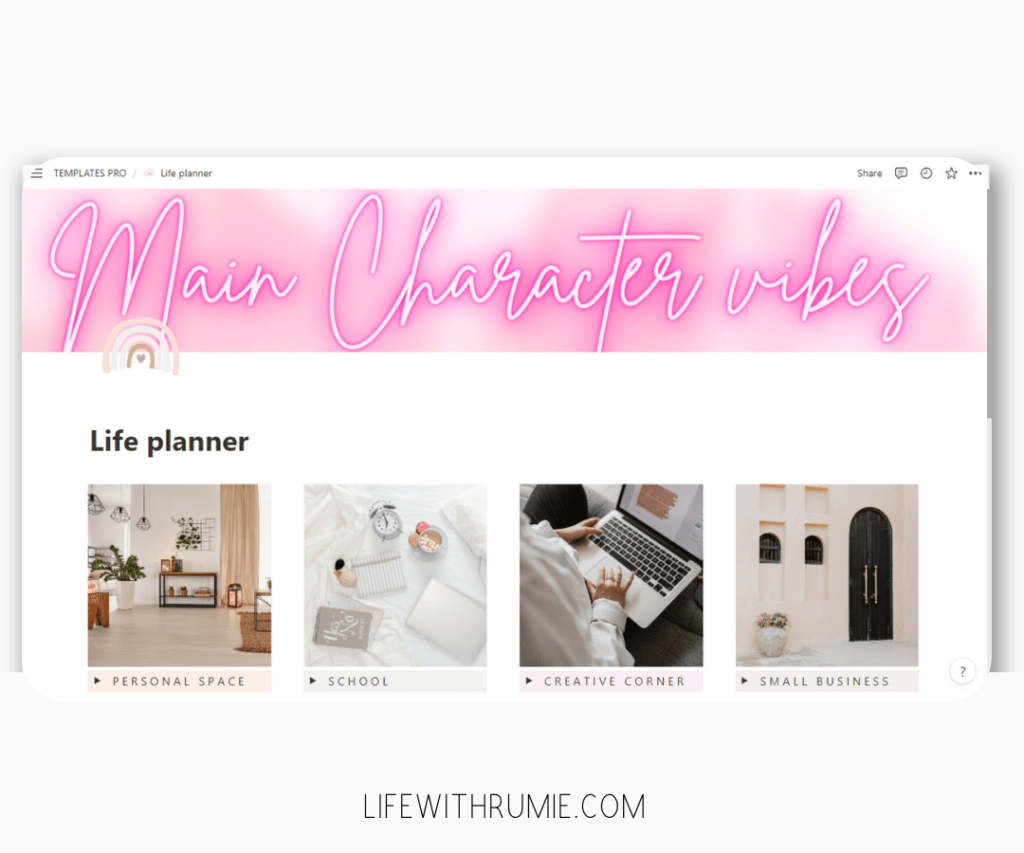
If you haven’t heard of Notion by now, you’re probably leaving under the rock. Everyone has been raving about notion and I couldn’t get what the hype was all about till I tried it myself. Notion is really who she thinks she is. Probably one of the best productivity app out there.
In this post, I will be sharing what notion is, how to use notion, and also my notion set up for students, why I think it’s the best notion template for students + a free template so make sure you stick till the end.
Without any further delay, let’s get into it.
What is Notion?
Notion is basically an all-in-one workspace where you can write, plan, collaborate and get organized. It’s a great tool that allows you to take notes, manage projects, plan using a kanban board, a calendar, or a simple list view. You can also record anything and everything by simply creating databases and spreadsheets.
Notion works across all platforms including on Android, iOS, Mac, Windows, and the web.
How to use notion
Compared to all productivity apps and software I have tried before, notion is a bit more complex. It does have a learning curve.
Notion works with blocks which can be anything you want like:
Notes
Checklist
Bullet point
Code
Image and so much.
You can easily change any of the blocks you want into Pages or another format
For example, I can decide to group all my notes and turn them into a separate page or change all my checklists into bullet points.
The number of things you can do with notions is truly endless.

To understand notion and how to use notion. I highly recommend you check out some videos on YouTube. That’s where I learned all the basics of notion. A lot of YouTubers offer their notion templates for free as well. You can also read articles on Notion’s official site.
Notion is free but also has a paid version. The free version is honestly more than enough for an individual.
You can also get their personal pro plan for free if you sign up with your school email address. So with that being said, notion is technically free.
My notion setup
The moment you’ve been waiting for, my notion setup. I’m a minimalist person so even my notion is minimal. This is my life organizer, my campus life organizer, and my business organizer.

As you can see, everything is organized into 4 sections and at the bottom, I have my weekly priorities and a cute clock from the widget box.

My notion is basically my life planner. I plan my entire life in notion. I have 4 sections which are personal space, school, creative corner, and small business.
Since this post is about the best notion template for students, I am going to only talk about personal space and the school section.
If you will like to learn more about my creative corner and
Small business, leave a comment below and I will make a separate post about that.
personal space
This section contains all the information about my personal life.
Daily planner: this is where I write down all my daily tasks and things I need to accomplish for the day.
Morning and night routine: these pages are just my morning routine and nighttime routine. I am trying to be consistent in my routines. Writing them down and following them has been helping a lot.
I have a whole post about my daily routine and also a healthy morning routine for students so make sure you check those out,
My journal: journalling is such a great activity. I haven’t been really consistent but I always write whenever I have something on my mind and it really helps a lot.
Bookshelf: This is a place where I keep track of all the books I am reading, the author, when I started and finished it and so much more. It also comes with a wishlist where I jot down books I want to own in the future, the genre, author and so much more.
Workout routine: this is pretty self-explanatory. This is where I keep track of my workout routine, YouTube workout videos I am following and so much more.
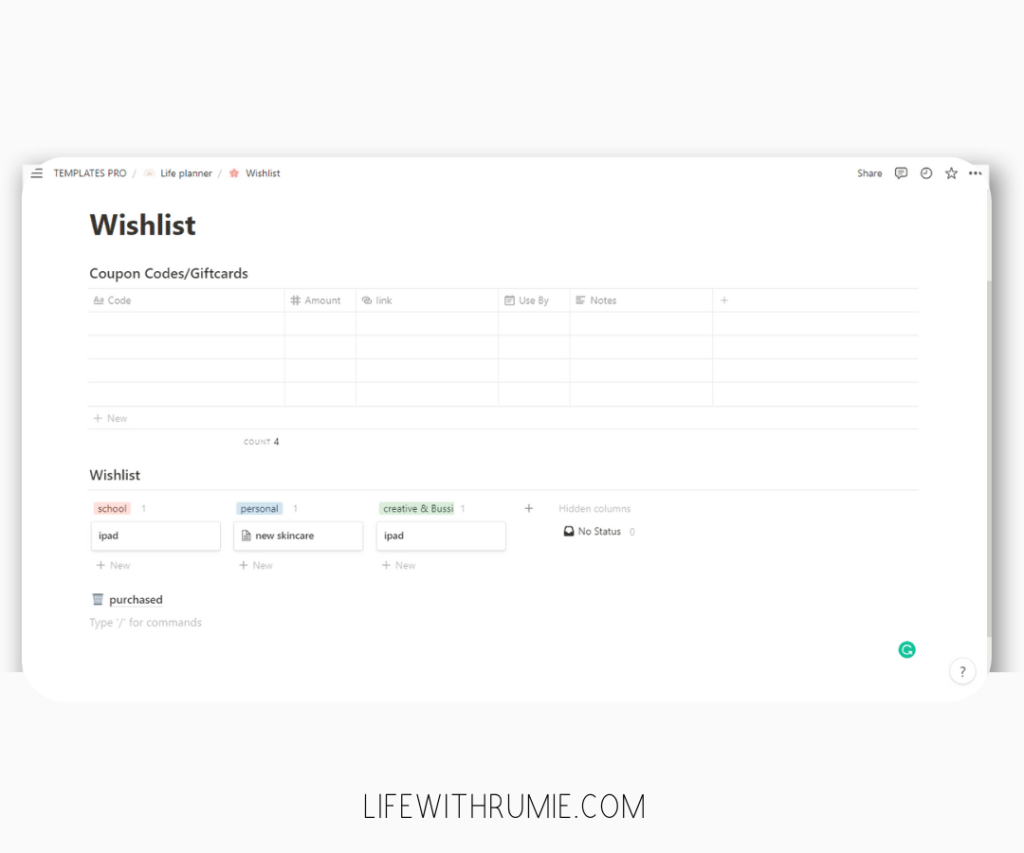
Wishlist: this is one of the pages I use the most. This is where I write down everything I will like to own in the future for my school, blog, and personal life. I also have a section where I keep coupons and discount codes.

Income and expenses: I love this page so much. I use it to keep track of all my income and expense. It comes with these tags I made where I can label each money as either personal, school, creative, or business. This allows me to see which part of my life is making the most money or using the most money.
Another cool thing about this tracker is that it sums up all the money and you get your total at the bottom automatically.

Getting things done: this is a super powerful template that skyrocketed my productivity. It allows you to label tasks based on priorities so that the most important tasks get done first.
That’s all we have in my personal space and now let’s jump into my school section, my favorite!
School

School planner: This is a big page that houses other small pages. Inside the school planner, we have:
Academics: where you write down all your school-related goals and steps on how you can achieve them.
My courses: a place where you can keep track of all your courses, their codes, the semester you’re going to take each course, and the credit unit.
Useful links: this is a place to drop in all useful links.
Past grad: a place to start making plans on what to do after graduation. Pros and cons list so that you can compare your choices.
Exam planner: this helps you to get prepared for your exams by studying each topic individually and it comes with a study tracker.
Pre-uni tasks: this allows you to plan everything you want to do before going to college. It also comes with a packing list where you can write down everything you need to get for college.
Courses to-do: this is a section where you can write down to-do lists for each specific course. This is super helpful because it helps you to stay on top of each course and not forget to do something important.
That’s all that comes in the student planner. Now let’s continue with the school section.

Class list: this is where you can take your class notes and organize them into topics. If you have always wanted to try digital note-taking, Notion makes it super easy to do that.
Just write your note on a blank page, label your note and move it into the appropriate class once you’re done.
Notion syncs across all your devices automatically so you will always have access to your notes as long as you have an internet connection.

My schedule: this is where your timetable lives. Just input all the things you want to do and your classes for each day of the week and time.

Deadlines: my favorite page in the entire school section. I can’t explain to you how much this page has saved me. So basically when you have an assignment, test, exam, or anything time-sensitive, you just write it down into the deadline schedule and choose the date when each will be due.
The deadline schedule will automatically tell you how many days are left till each task is due with the tasks closer to their due dates at the top of the list. How cool is that? you can also use it as an assignment organizer template.
Final thoughts on notion template for students
That brings us to the end of my Notion tour. Do you think this is the best notion template for students? I personally think it is. I just love how you can organize your entire life or even reset your life and make new plans all in one place! it’s so convenient.
I have a post about how to use Notion as a student if you’re still looking for other ways to use Notion and another beautiful setup so make sure you check that post out.
If you want to save your time and headache, You can grab this entire notion template and start using it.
If you’re interested only in the student planner, make sure you check out my aesthetic notion templates for students.
Free template

For the free template, I am going to be giving away my getting things done template !! It’s seriously so good and it really helped me to become more productive!
If you would like a copy, just leave a comment below about one thing you like about notion and grab your free template.
Do you use notion? Have you ever heard of Notion before? Let me know in the comments below!





It’s the first time I’ve heard of Notion, but I’m already loving how straightforward and cute it looks. Definitely trying it out. Thanks for sharing!
Notion is amazing! You should try it out. Let me know when you finally do so 🙂
So aesthetic ⭐
Thanks 🙂
neeeeeed it
Hi,
the link to the free template is in the blogpost 🙂 if you would like to purchase the full premium template, here is a link : https://www.etsy.com/listing/1103811857/notion-notion-template-personal-planner?ref=shop_home_recs_6&crt=1
i neeedddd this
Hi wynter,
the link to the free template is in the blogpost 🙂 if you would like to purchase the full premium template, here is a link : https://www.etsy.com/listing/1103811857/notion-notion-template-personal-planner?ref=shop_home_recs_6&crt=1
I would love this!!
Hey nika,
the link to the free template is in the blogpost 🙂 if you would like to purchase the full premium template, here is a link : https://www.etsy.com/listing/1103811857/notion-notion-template-personal-planner?ref=shop_home_recs_6&crt=1
need it please.
I would love to have this template!
Hey Darya,
the link to the free template is in the blogpost 🙂 if you would like to purchase the full premium template, here is a link : https://www.etsy.com/listing/1103811857/notion-notion-template-personal-planner?ref=shop_home_recs_6&crt=1
Need the template plz!!
Hey Hazy,
the link to the free template is in the blogpost 🙂 if you would like to purchase the full premium template, here is a link : https://www.etsy.com/listing/1103811857/notion-notion-template-personal-planner?ref=shop_home_recs_6&crt=1
Hey Angel,
the link to the free template is in the blogpost 🙂 if you would like to purchase the full premium template, here is a link : https://www.etsy.com/listing/1103811857/notion-notion-template-personal-planner?ref=shop_home_recs_6&crt=1
Hi! I would love to get your template if its okay with you ;)))
Hey Laura,
the link to the free template is in the blogpost 🙂 if you would like to purchase the full premium template, here is a link : https://www.etsy.com/listing/1103811857/notion-notion-template-personal-planner?ref=shop_home_recs_6&crt=1
Need this please <3
Hey Bun,
the link to the free template is in the blogpost 🙂 if you would like to purchase the full premium template, here is a link : https://www.etsy.com/listing/1103811857/notion-notion-template-personal-planner?ref=shop_home_recs_6&crt=1
I waanntt it to schedule my school and my homework
Hey Odey,
the link to the free template is in the blogpost 🙂 if you would like to purchase the full premium template, here is a link : https://www.etsy.com/listing/1103811857/notion-notion-template-personal-planner?ref=shop_home_recs_6&crt=1
i need this pls!! ❤️
Hey destinee,
the link to the free template is in the blogpost 🙂 if you would like to purchase the full premium template, here is a link : https://www.etsy.com/listing/1103811857/notion-notion-template-personal-planner?ref=shop_home_recs_6&crt=1
Hiii!!! I’m looking for an aesthetic template to start my 2022 with productivity.. I really love thisss
Hello 🙂 thank you for your kind words. All the links to the free template and the premium template are all in the post. Feel free to get any 🙂
So,I have been searching up notion templates but tbh URS IS WAY MORE AESTHETIC CUTE AND ALSO PRODUCTIVE I REALLY NEED THIS TYPE OF TEMPLATE
Thank you for the kind words! the full template is available on my Etsy shop 🙂
I would love for you to do a separate blog post on your creative corner and small business ?
Hey! Thats a great idea! I will add that to my content bank. Thanks for sharing
this is amazing! love your work
Thank you for your kind words Jess 🙂
I am excited to learn how to use notion.
Very interesting app, right?
omg! love the templates. I’m sure you worked very hard for this! I would love to get one of these templates
Hello skye. Thank you for your kind words. The link to both the free and paid templates are in the blog post ?
Your template is exactly what I’ve been looking for!
Hi Cheery,
All the links are in the post 🙂 thank you for the kind words
these templates are perfect!
Thank you for your kind words Loriana <3
i’d love to use it!
hello 🙂
the link to the free template is in the post.
Merci beaucoup 🙂
Passe une merveilleuse journée !
I love Notion
You such an inspiration
Thanks!
Notion is the best app for the organization
This is exactly what I was looking for, my son just started using Notion and I was struggling to help him organize his notes and tasks. Thank you for sharing this free template, I’m sure it will make his studying so much easier!